Tips for effective virtual training
- Notting Hill College
- Jul 13, 2020
- 2 min read
Updated: May 11, 2022
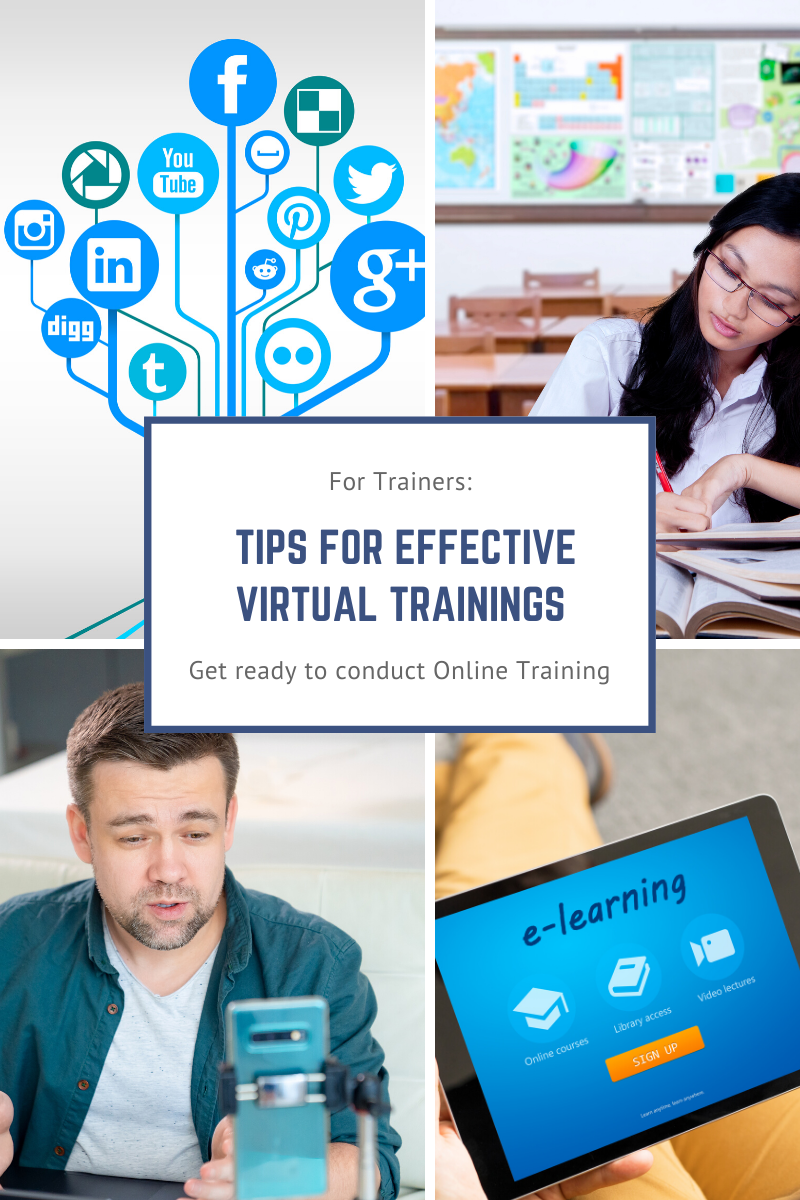
Lots of trainers have faced serious obstacles after the spread of Covid-19, as they were not ready to conduct online training. In this article we will share with you our recommended tips for valuable virtual training and teach you how to create an engaging learning environment remotely.
Make it easy
Dealing with people from behind the screen is stressful, for both trainers and trainees. But as a trainer you are the one who is leading people, so you must be the one to spread positive energy in your virtual classroom.
Avoid superfluous information, use simplified materials, be straightforward to the point and deliver with multiple formats to satisfy different types of learners. For example, quizzes, joint projects, visual learning and individual work make sure that your trainees absorb the content they have learned. Also, you can use free platforms, Educaplay and Quizizz, to create interactive activities.
For discussions and sharing materials, you can use Edmodo, which is similar in its design and functions to Facebook, so learners feel familiar with it.
Power of Google Apps
Google is considered a real gift for e-learning because it provides through its free apps an outstanding opportunity to engage and monitor learners. Through Google Apps, trainers can engage up to 50 students in one project and edit their remarks in Google Docs forms, allowing trainers to review the history of any document and follow trainees' input and progress remotely.
Trainers can also create presentations through Google Slides and conduct virtual meetings via Google Hangouts. One of the advantages of Google Apps is that both trainer and trainees can pick up their work from any digital device, anywhere.
Online preparation Virtual classrooms need preparation, the same as the physical classroom, but in different ways. For example: 1) Test your devices 30 minutes before starting your session to make sure they are working properly and updates are installed. 2) Upload your materials on a USB stick or a Google drive to avoid any lost work if your laptop or PC crashes. 3) Close unnecessary browsers and programmes to speed up your device. 4) Set appropriate chat policies of the virtual classroom before starting your virtual training session.
Be accessible and motivational Some virtual learners feel lost and isolated, as they are not so familiar with technology and also not convinced about the quality of online learning. To help, try to select the easiest platforms to conduct learning sessions on and get in touch with your trainees on a frequent basis.
People like to feel that their trainer cares about their progress and want to work on finding a common ground to communicate with them to facilitate their learning experience. Try to be accessible when they need you, offering persuasive answers and motivational words as well as constructive academic advice.
Reward your trainees, provide them with references related to the topic they are learning, ask them for regular presentations to give them a space to express themselves and evaluate their performances. Let them feel that they are a part of making decisions by asking them for suggestions and ideas to implement in the virtual classroom.
Think as if you are a student. Ask yourself what would satisfy you if you were an online learn.
Thrive as a trainer with Notting Hill College's diploma programme.









